










Radiant Photo官网
Show your true, radiant colors! Your photos — simply RADIANT. Unleash your creative potential: Radiant Photo 2 combines smart features, advanced tools, and powerful workflows to make professional-quality results more accessible than ever. Creativity and efficiency – redefined! Buy Radiant Photo 2 now Do you already own Radiant Photo? Look out for an email from […]
Radiant Photo是第一款具有智能场景检测功能的照片编辑软件,这意味着它可以自动识别照片的内容并对其进行最佳调整。Radiant Photo官网入口网址
Radiant Photo是什么
Radiant Photo是第一款具有智能场景检测功能的照片编辑软件,这意味着它可以自动识别照片的内容并对其进行最佳调整。无论您是拍摄风景、人像、野生动物还是其他任何东西,Radiant Photo都可以帮助您轻松快速地增强照片。

Radiant Photo的主要功能
Radiant Photo具有简单直观的界面,提供三种编辑方式:快速编辑、详细编辑和增强工具。快速编辑是编辑照片的最快、最简单的方法,用户可以选择智能预设或自定义ai预设。详细编辑则允许更精细的控制,包括使用Radiant Tone增强动态范围、校正颜色、锐化照片等。增强工具允许用户对照片特定部分进行调整,如渐变滤镜、人像工具和颜色分级等。
Radiant Photo常见问题
Radiant Photo是否支持Windows和macOS? 是的,Radiant Photo与Windows和macOS设备兼容,并可以作为Adobe Photoshop、Lightroom Classic和Corel PaintShop Pro的插件使用。
我可以在哪里下载Radiant Photo? 您可以从Radiant Imaging Labs的官方网站(https://radiantimaginglabs.com/)下载Radiant Photo。
Radiant Photo是否提供免费试用? 是的,Radiant Photo提供免费试用和退款保证,让用户可以在购买前体验软件。
Radiant Photo官网入口网址
https://radiantimaginglabs.com/
AI时代(openi.cn)小编发现Radiant Photo网站非常受用户欢迎,请访问Radiant Photo网址入口试用。
数据统计
数据评估
本站OpenI提供的Radiant Photo都来源于网络,不保证外部链接的准确性和完整性,同时,对于该外部链接的指向,不由OpenI实际控制,在2024年12月19日 上午1:23收录时,该网页上的内容,都属于合规合法,后期网页的内容如出现违规,可以直接联系网站管理员进行删除,OpenI不承担任何责任。

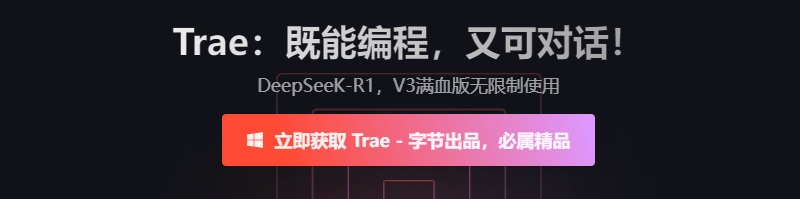
 粤公网安备 44011502001135号
粤公网安备 44011502001135号